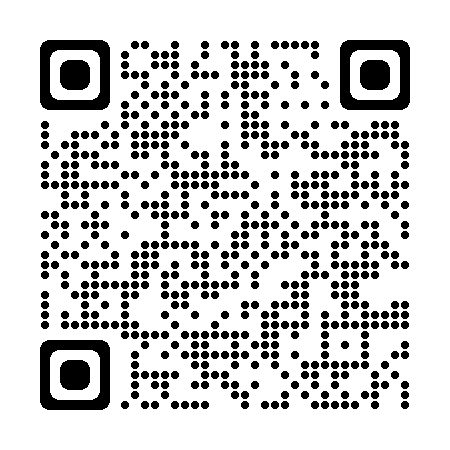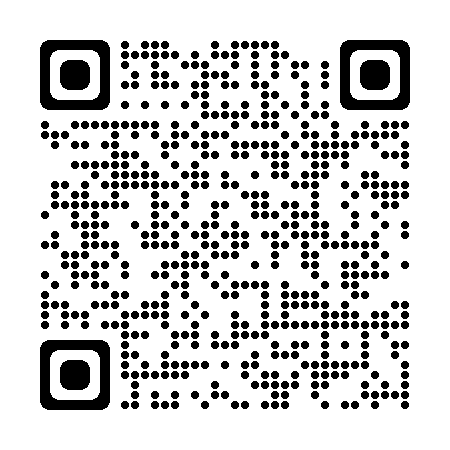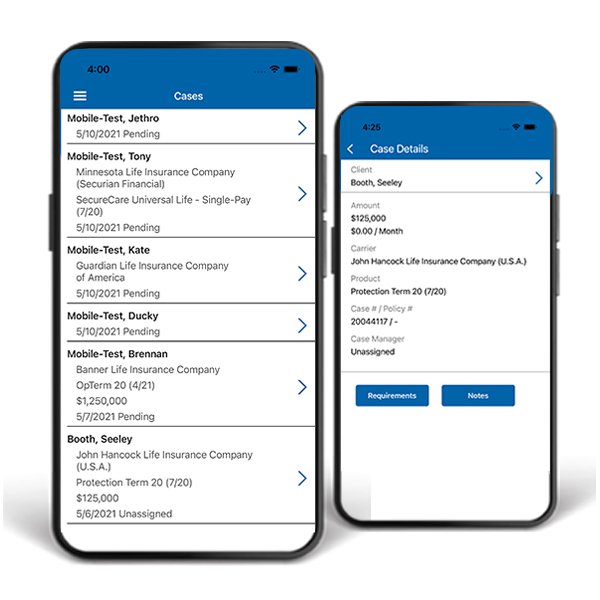Push Notifications
Get real-time case status and commission updates! Push notifications are available on your mobile device whenever your pending cases change. Find out right away when your case has been approved, or an outstanding requirement has been posted. Tap the notification on your mobile device to get the details you need to keep your cases moving. View the steps involved in the process here.
Real-Time Case Status
You can check the status of your cases while on the go! Within 'Cases' on the Crump mobile app, you will find basic details about your cases as well as the latest status, the case managers assigned to your cases, requirements, and case notes.
Quoting for Your Full List of Approved Crump Carriers
Real-time quoting functionality integrated with our Crump systems allows you to have access to quoting for your full list of approved Crump carriers. You can run term and permanent quotes, share them with clients, and much more while on the go.
Coverage Calculator
Answer a few questions to estimate how much life insurance your clients need to take care of their family.
Upload
Upload documents and images (licensing and contracting, existing cases, new cases) directly from your mobile device to Crump's application processing team.
Biometric Login
You can use the same biometric authentication (fingerprint or facial recognition) that you use to unlock your mobile device to log in to the Crump mobile app. Make sure you have biometric authentication enabled on your mobile device to take advantage of this new feature. For many mobile devices, you can enable biometrics in Settings—look for Touch ID, Face ID, Security, Lock Screen, etc. Use Google to search for instructions on enabling biometrics on your device brand.